George Schwenzfeger
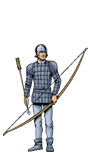
|
| 3/28/2002 12:42:25 AM |
Not rated |

I don't know if there's a thread about this topic already, (and my apologies if there is, although i couldn't find one), but i was just wondering if anybody is running a Linux(if possible, specifically Redhat)/XP dual boot on their system. I want to get a dual boot of the two running on my own rig and was wondering the best way of going about it(and the hard drive that i will be using is 40GB large and will be completely reformatted)
I know the following from a meeting i went to tonight(really last night by now ;-) ):
1. Install XP first
2. Then Linux
3. Use the new "grub" boot loader to load the OS's
Other than that I've been reading tutorials and how-to's, but I am looking for someonewho has actually tried doing this(and succeeded if possible) and was wondering what works best, for others that have tried this?
Here's my current plan for partitioning the 40GB drive:(comments are appreciated =)
15GB for XP (NTFS)
1GB for XP swap file (NTFS)
7 GB for Linux OS and applications
0.5GB for Linux swap file
16.5GB for other data for XP (NTFS)
Also, i plan on installing Redhat, but before I do I was wondering which version do guys recommend? - Redhat 7.2 or Mandrake 8.2 and why?
Thanks in advance for any and all advice!! =)
- George
|
|
qw erty
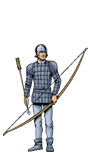
|
| 3/28/2002 10:42:10 AM |
Not rated |

i prefer redhat 7.2 over mandrake, mandrake always felt a little weird to me. i've had terrible luck dual-booting XP with /anything/, it might be best to get a second computer (like a pentium 200 or something) and just run command-line-only linux. it's a pretty good way to learn it. i run 7.2 on my servers in cl-only and i love it. running it as a desktop, well... it's nice, but can't do web design in it (lousy font support and the browsers are real iffy), so i went back to xp.
|
|
Mark Drago

|
| 3/28/2002 3:00:36 PM |
Not rated |

I use Windows XP and dual boot with Mandrake 8.2. I have been dual-booting linux with windows for close to 3 years now and I have very rarely had any problems. The way that I partition my disks is to have 4 partitions. 1 for Windows(ntfs), 1 for Linux(ext3), 1 for LinuxSwap, and 1 for data(ie mp3s, movies, documents)(fat32). This way, both of my system partitions are using journaling filesystems, and my data partition can be read from and written to by both OSs. I would highly recommend not using NTFS on a data partition because linux will have trouble writing to it. I choose mandrake over red hat because mandrake goes out of their way to make things really easy and really pretty. They have many of their own programs, including the newly redesigned mandrake control center that make things great on the desktop. As far as a boot loader, I use LILO. I have for my 3 years with Linux. I tried GRUB once, and while it has neat features. I really like the graphical boot that LILO (w/mandrake) does. You can say all you want about GUI v CLI, but bottom line is...it works. I would install Windows first (make sure it's the first partition on the disk) and then install linux (put the boot loader in the MBR.) Enjoy the install and good luck.
Mark.
|
|
Greg Orgill
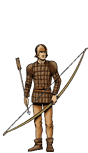
|
| 3/28/2002 4:47:08 PM |
Avg. Rating: 2 by 2 Users |

I have had nothing but problems trying to get RedHat 7.2 to dual boot with Windows XP when XP is housed on an NTFS partition. I converted my XP partition to FAT32 and the dual boot works wonderfully. So, be careful with NTFS and RedHat 7.2 Mandrake (8.1, haven't tried 8.2) worked perfectly with the NTFS.
|
|
Jared Betteridge

|
| 3/28/2002 4:56:19 PM |
Avg. Rating: 3 by 1 Users |

I haven't tried XP yet, but I do have windows 2000 (NTFS) and Redhat 7.2 dual booting just fine.
I just installed windows first, and then RedHat. I am using grub as the boot loader.
Linux can read NTFS partitions just fine, but write support is "experimental". I had to compile a new kernel though to get NTFS read support for RedHat 7.2. I also have a FAT32 partition that both Windows and Linux can read/write to.
|
|
Bob Ricks
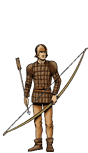
|
| 3/28/2002 11:03:40 PM |
Avg. Rating: 3 by 1 Users |

I have dual booted Windows 2000 (NTFS) and Redhat before they had the grub loader. One problem I can see you having is that you have FIVE partitions, the Windows and Linux partitition utilities don't like that. You could get rid of one by getting rid of the separate swap partition for Windows. Another suggestion is to make your extra data partitition FAT32 so you can copy data to/from it in both OSes.
I dual booted with the Windows boot manager. The trick is to make Linux boot LILO from the partition where it's on instead of the master boot record. Then you dump the first sector of that partition to a file, copy it to the windows partition and add it to the boot.ini file. If you decide to do that I can add some more in-depth instructions about how to do it.
|
|
Paul Ardis

|
| 3/29/2002 1:29:20 AM |
Avg. Rating: 3 by 1 Users |

My roommate (Simon), in his infinite craziness, has his computer partitioned to do Win2k, DOS (yes, a seperate DOS partition), and Linux. To manage this, he did some monkeying around to get it all to work right, and wrote a tutorial on it which should be exactly what you're looking for. You'll find it here. Last I checked, it was at a 4.1 rating... hope it's what you want. Good luck.
|
|
Harrison Gladden

|
| 3/29/2002 3:40:15 PM |
Not rated |

You'll be fine dual booting XP and Linux, BUt yes you want to install XP first and then Linux, mainly because linux can understand windows partitions and and it handles the boot record better. But personally i'd go with Mandrake. I love mandrake, it's one of the best flavors out there. I use to be a hardcore RedHat lover, but after red hat 6.2 (or was it 6.1) i had tons of problems with it and from then on i've switched to Mandrake and i haven't had a problem with it yet. You're configuration seems fine, but i'm not sure on how you would go about accessing the information on the NTFS partitions, because i have yet to get that to work, but i've probably just haven't done enough research to work.
|
|
Charles Wright
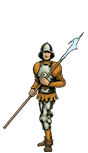
|
| 3/29/2002 4:16:28 PM |
Avg. Rating: 3 by 1 Users |

I haven't dual booted XP (have never installed it), but have done it with several other Windows flavors.
I do the following:
* Partition in Linux fdisk
* Install Windows on the partitions created for it in Linux
* Install Linux
If I don't have a system I can totally reformat I use partition magic. It is a great piece of software.
I'm going to throw my support behind Grub instead of LILO. One really neat feature is the ability to save the OS that you last booted into (rather than just a static default). The ability to define a kernel/whatever to boot at boot time rather than at configuration time is really nice. I also like not having to remember to run /sbin/lilo after updating my kernel.
|
|
Mark Drago

|
| 3/30/2002 2:01:21 AM |
Not rated |

The trick is to make Linux boot LILO from the partition where it's on instead of the master boot record. Then you dump the first sector of that partition to a file, copy it to the windows partition and add it to the boot.ini file.
I'm assuming you would do this incase you want to uninstall linux (and don't want to use lilo anymore). While, this makes a bunch of sense, I think it might be a lot simpler to just install lilo to the mbr. Then, if you want to get rid of linux, you can run "fdisk /mbr" in dos, this essentially formats the mbr (and windows will boot w/o a problem).
Mark.
|
|
Eugene Chiu
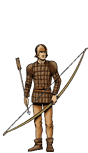
|
| 4/1/2002 1:50:28 AM |
Not rated |

Here is a good link for how to get the first sector of the boot partition and copy it to windows in the boot.ini file. It's based on windows 2000 but the procedure is the same.
I'm assuming you would do this incase you want to uninstall linux (and don't want to use lilo anymore).
I'm not an expert on this, but i don't think this is the reason. I'm pretty sure that linux/xp dual boot won't work if you install lilo in the mbr, the windows loader has to sit in the mbr. The reason for this might have something to do with ntfs. I remember having to try it many times before i got the two to work well together, another potential problem is that on a large hard disk the linux boot partition might be beyond the 1024 cylinder limit.
|
|
Mark Drago

|
| 4/1/2002 3:44:24 AM |
Not rated |

That webpage describes how to dual-boot linux and windows 2000 using the windows nt boot loader. If you've ever installed two MS operating systems at one time you know about this thing. (I had Windows 2000 and Whistler advanced server beta 2 installed at the same time.) I just read the lilo mini-howto available here: http://www.linuxdoc.org/HOWTO/mini/LILO.html and it recommends installing lilo into the root partition of your linux system and make this drive(partition) the active drive(the one that the bios will boot) This way if you ever get rid of linux all you have to do is change the active partition back to the windows drive. This is the best of both worlds as you get to use lilo and it is very easy to change your setup if you ever want/have to.
Other lilo resources are available here:
Linux+winNT
Linux w/ NT Loader
Linux Install Strategies
Pretty much...you should scour linuxdoc.org and take all the information you can. It's an invaluable resource.
Mark.
|
|
George Schwenzfeger
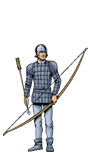
|
| 4/6/2002 1:13:09 AM |
Not rated |

Alright, The vast majority of people suggest using FDisk to format and partition the hard drive. I just have one problem with this. I can't find this program anywhere!!! I know i'm just missing something very simple here, but i would really appreciate it if someone would tell me how i can get to it fom the RedHat 7.2 disks. I know that it's included on the disks somewhere, right?
Thanks in advance,
- George
EDIT:
Thanks Johnny, yeah I realized that i just had to a little further into the setup and it popped up. Thanks again though.
- George
|
|
J B
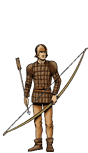
|
| 4/6/2002 2:49:12 AM |
Not rated |

George, during the installation of either windows or linux, you should be presented with the opportunities to partition and format your disks. You likely will not need to explicitely run fdisk manually. If want to partition with fdisk before installation, then I am assuming you are already running an OS (either win or linux). In either case, fdisk is a standard utility that can be ran at the command prompt of either OS. Note that once you are done paritioning with fdisk, you must explicitly format also. FDisk partitions a hard drive, it never formats it.
|
|
George Schwenzfeger
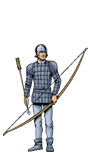
|
| 4/6/2002 6:26:56 PM |
Not rated |

I finally got it to work!!! I will be writing up a tutorial on EXACTLY what i did it and how i got it to work. It was so rediculously easy once i knew what to do and how to go about it!!!
And for everyone that's wondering what i used to get it to run, I used the GRUB Boot loader in the MBR and I used the NTFS file system with XP.
Look for the tutorial!!
- George
Update
Ok, I've been getting way to many e-mails from people looking for my tutorial on how to do this saying they can't find it, yet all you have to do is search for it on devhood to find it.
But since I will still probably get e-mails from people concerning the tutorial here is a direct link: https://devhood.com/Tutorials/tutorial_details.aspx?tutorial_id=405
/Update
|
|
Po Loh

|
| 4/10/2002 2:56:06 AM |
Not rated |

Hey, just a tip with respect to Mandrake: it is the one distribution that keeps extremely-up-to-date RPMs on http://www.rpmfind.net/ so that you can always recompile the newest versions of the software. For example, the new version of the Apache Web Server was released yesterday, and by the end of the week there should be RPMs on the website for you to download. Mandrake is awesome.
|
|
William Viehl

|
| 4/11/2002 1:52:50 PM |
Avg. Rating: 1 by 1 Users |

I have been using Mandrake for a while now and dual boot with XP, seems to work great. I use grub for my boot manager, it seems to run just fine.
|
|
Simon Parsons
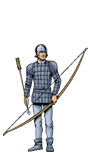
|
| 4/11/2002 10:41:51 PM |
Not rated |

For those you who plan to use Windows more than Linux, I recommend that you read my tutorial here.
It covers how to 'persuade' NTLDR to boot Linux for you. This means you can keep territorial old Windows NT in control of your boot sector.
|
|
William Triest

|
| 4/14/2002 10:51:06 PM |
Not rated |

With recent mandrakes I've really not been impressed. Mandrake 6.0 was okay, but I've always been a red hat person until recently (now I'm a debian person) I was wondering if anyone has had problems with red hat being able to read the fat fine, and then installing xp, and red hat having trouble reading the fat. With a case of my friend we installed 2k, red hat linux, and then xp. This breaks the traditional install MS's os's and then linux advice, but it was the only way I coudl get it to work. Anyone have any idea why? Anyone seen something simular?
|
|
R Nadorp

|
| 2/23/2003 4:06:47 AM |
Not rated |

I'm interested in your solution to make XP & Linux dual boot.
I've installed XP and 2000 on separate partitions on my first hd. Dual booting xp/2000 works fine.
I've installed Linux Red Hat 8.0 on a separate partition on a second hd. I have installed GRUB on the first boot sector of that partition. I did this because installing GRUB on the MBR was giving me nothing but trouble.
I cannot select linux from the boot menu when I start my computer, which is quite logical of course.
My question is: how can I configure my windows boot loader to transfer control to GRUB on the first sector of the linux partition, and start linux?
|
|